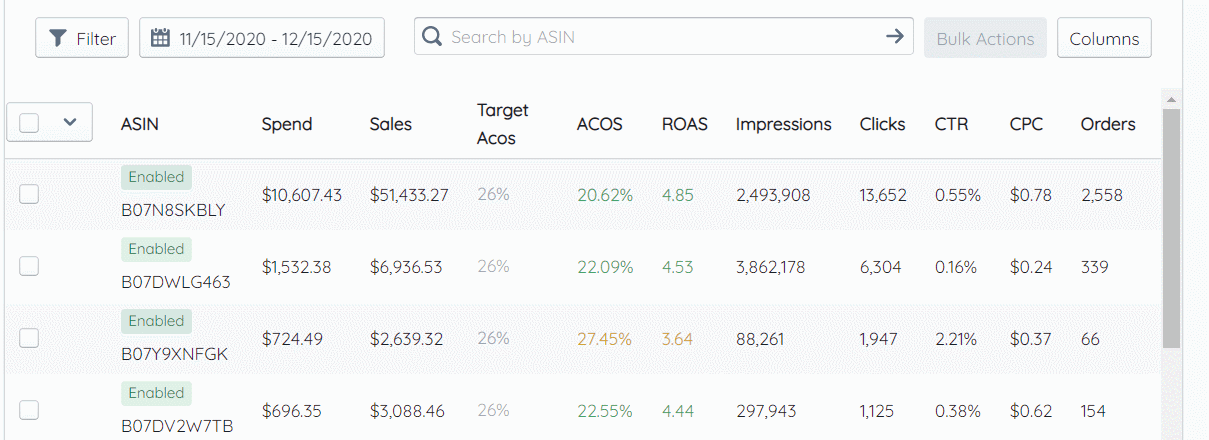Setting Ad State
Set the state of your ads in the Product Ads module on the Merch Jar app. Available states are 'enabled', 'paused', and 'archived'.
Navigate to https://app.merchjar.com/product-ads
Use the selection boxes to select the ads you'd like to set state for.
Click Bulk Actions.
Click Set State.
Select the state you would like to change the ads to.
Click Submit.