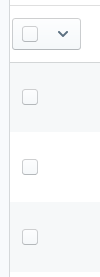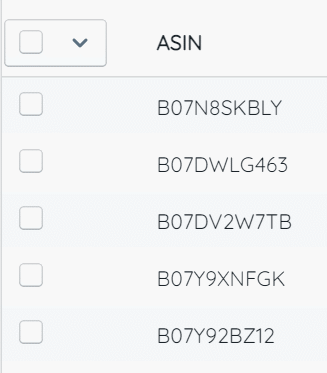Selecting Multiple Rows
Select multiple rows in the Merch Jar app to apply bulk actions to all selected records. These rows can be campaigns, ads, keywords, targets, or any other rows that bulk actions can be applied to.
Bulk actions are available anywhere you see checkboxes next to rows.
To select multiple rows, click the checkbox for each row you would like to apply a bulk action to.
To select all rows on a page, click the 'Select All' checkbox located above the topmost row.
To select all rows on all pages, first click the dropdown arrow next to the 'Select All' box. This will display how many rows are available with the current filters applied. Then, click "Select X rows from all pages".
Use bulk actions to apply changes to all selected rows.